Step 1
Setup a wallet compatible with London Bridge for both Ethereum and Algorand:
- MetaMask for Ethereum
- Pera Wallet for Algorand
Step 2
Connect MetaMask to the Goerli Testnet using the following link: Goerli Testnet Connection.
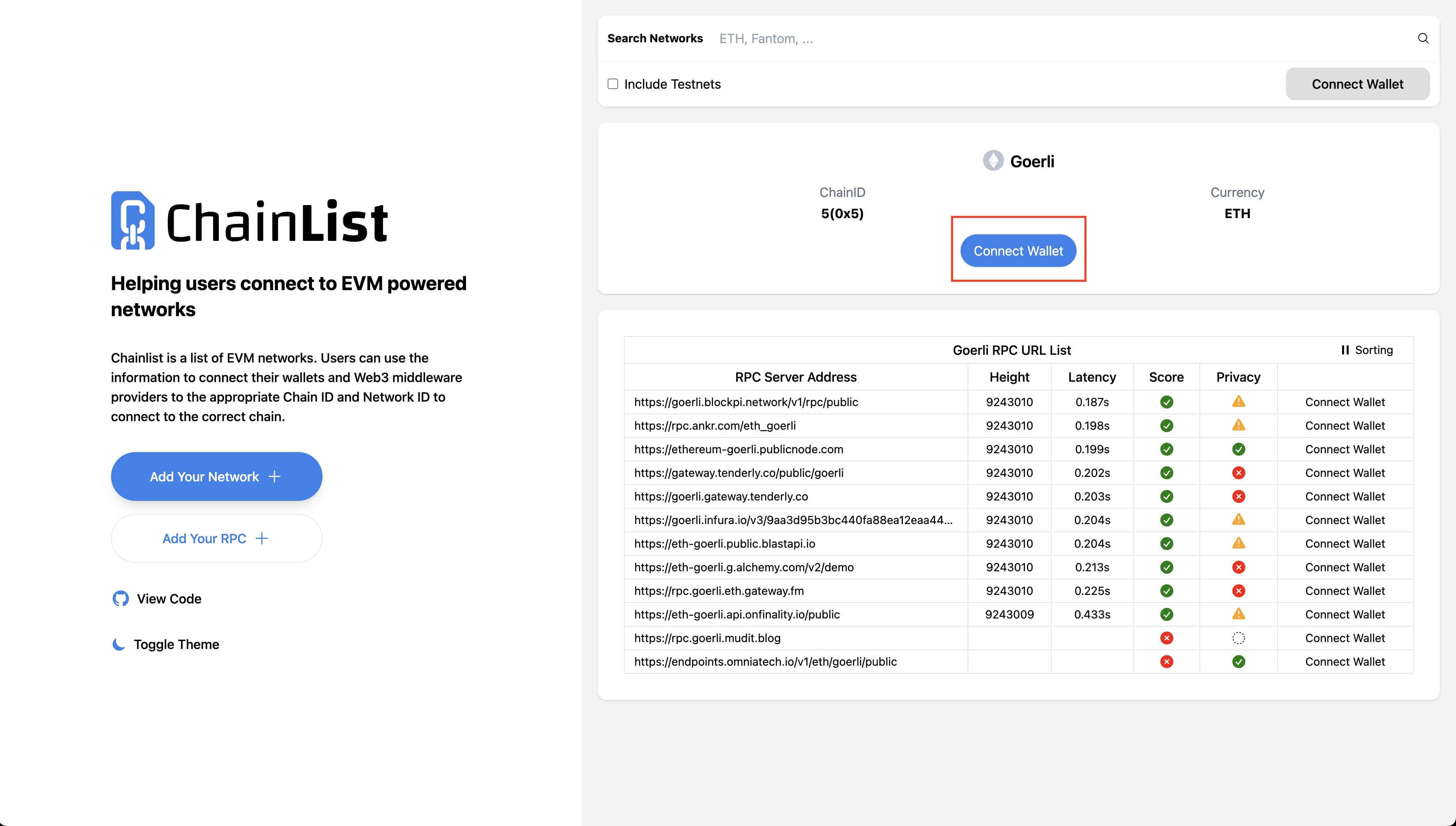
Then, switch MetaMask to that network.
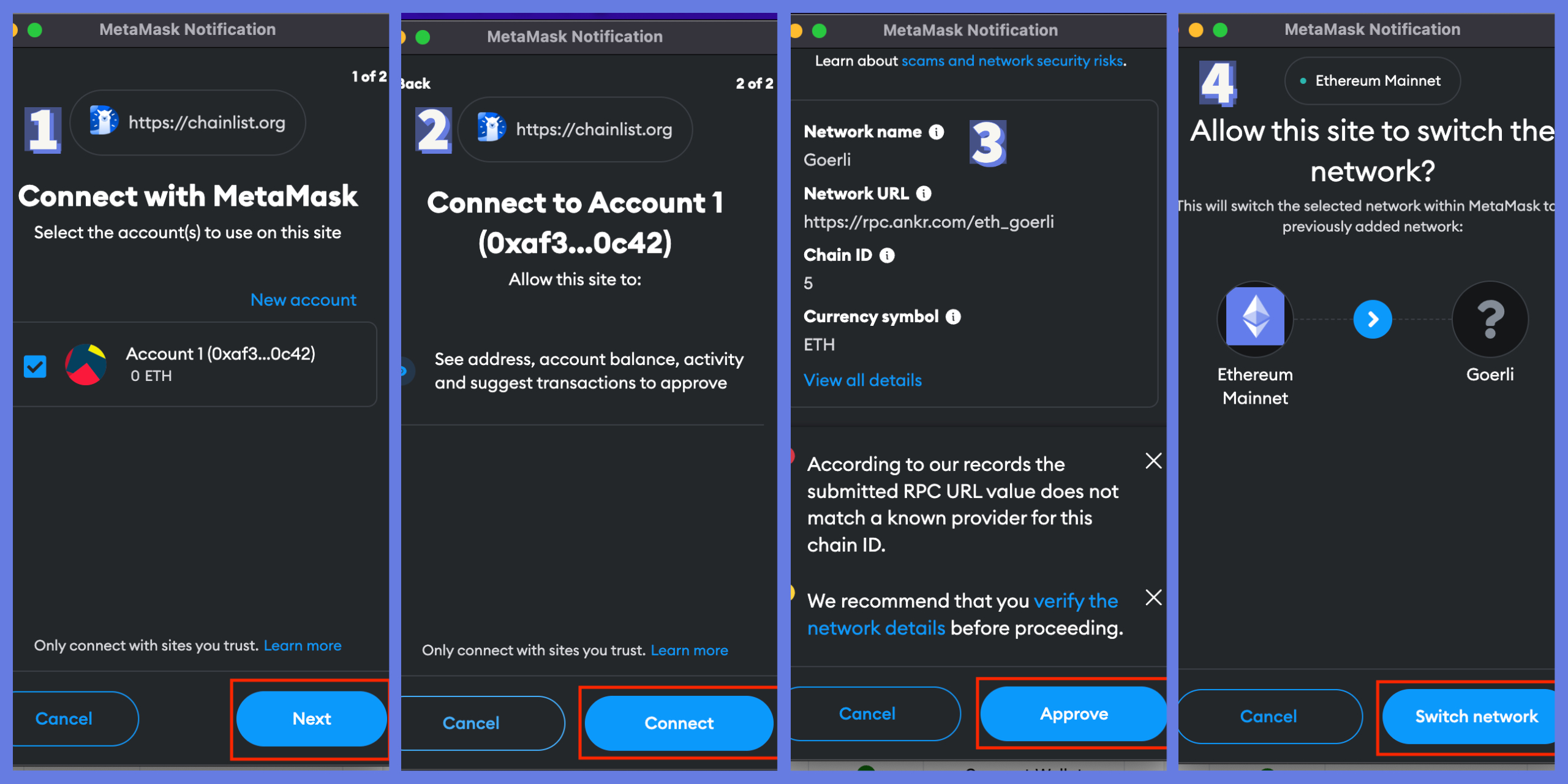
Step 3
Connect Pera Wallet to the Algorand Testnet using the instructions provided here.
Step 4
Obtain some funds on the Goerli testnet by using a faucet or bridge. You will need around 0.2-0.5 GETH to perform a Uniswap transaction and use London Bridge to bridge tokens. Here are some options:
- PoW Faucet (Free)
- ETH -> GETH Bridge
- Alchemy Faucet (Free but requires ETH Balance on mainnet)
- Quicknode Faucet (Free but requires ETH Balance on mainnet)
Step 5
Obtain some funds on the Algorand testnet. The dispenser gives 10 algos, which is sufficient for testing. Visit the Algorand Testnet Dispenser to get the funds.
Step 6
IMPORTANT: Ensure you are connected to the Goerli testnet (we recommend using a different account from your account on mainnet to prevent replay transaction attacks).
Acquire some UNI tokens on the Goerli testnet using this link: Uniswap on Goerli.
Token address: UNI Token Address
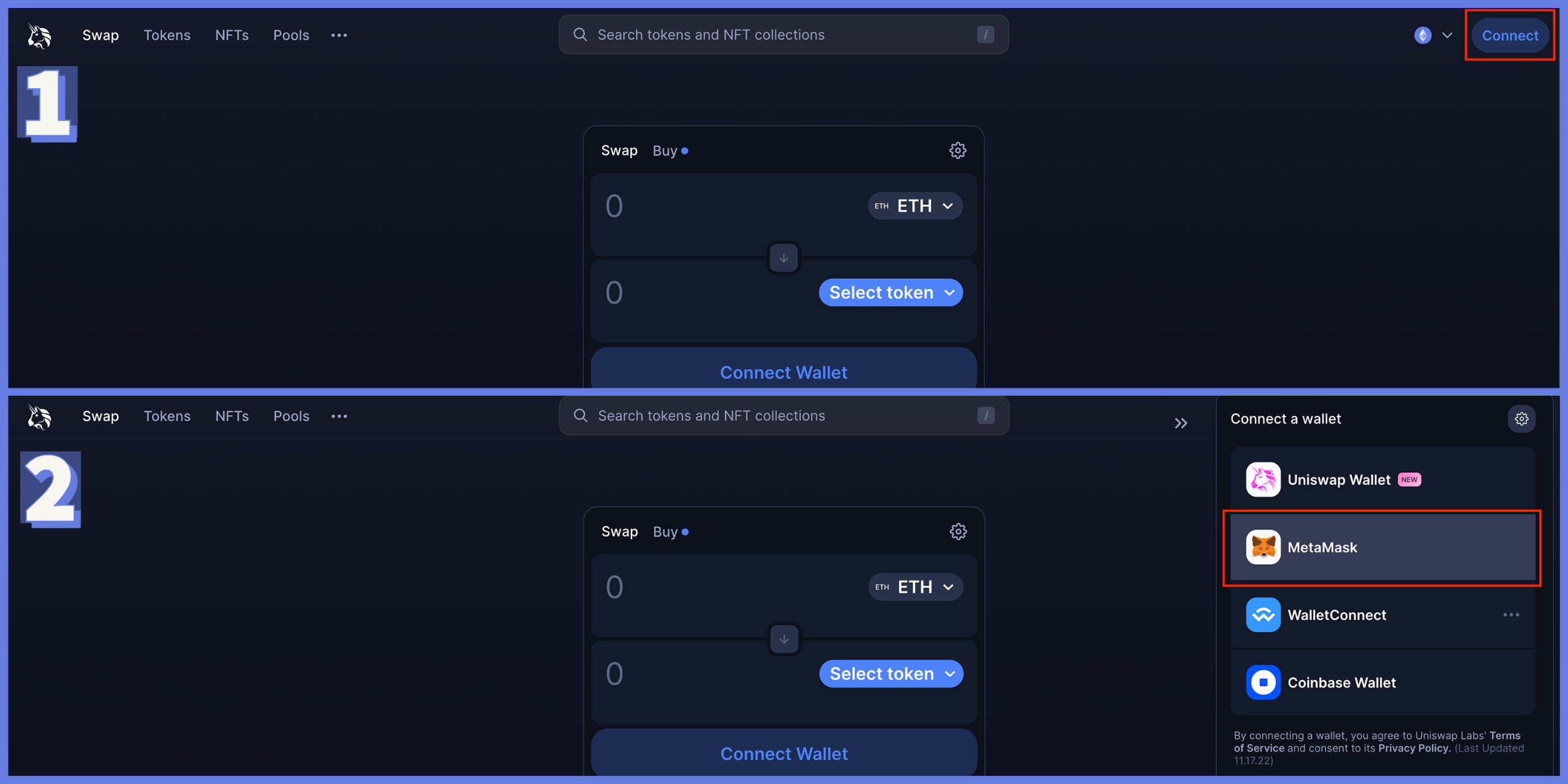
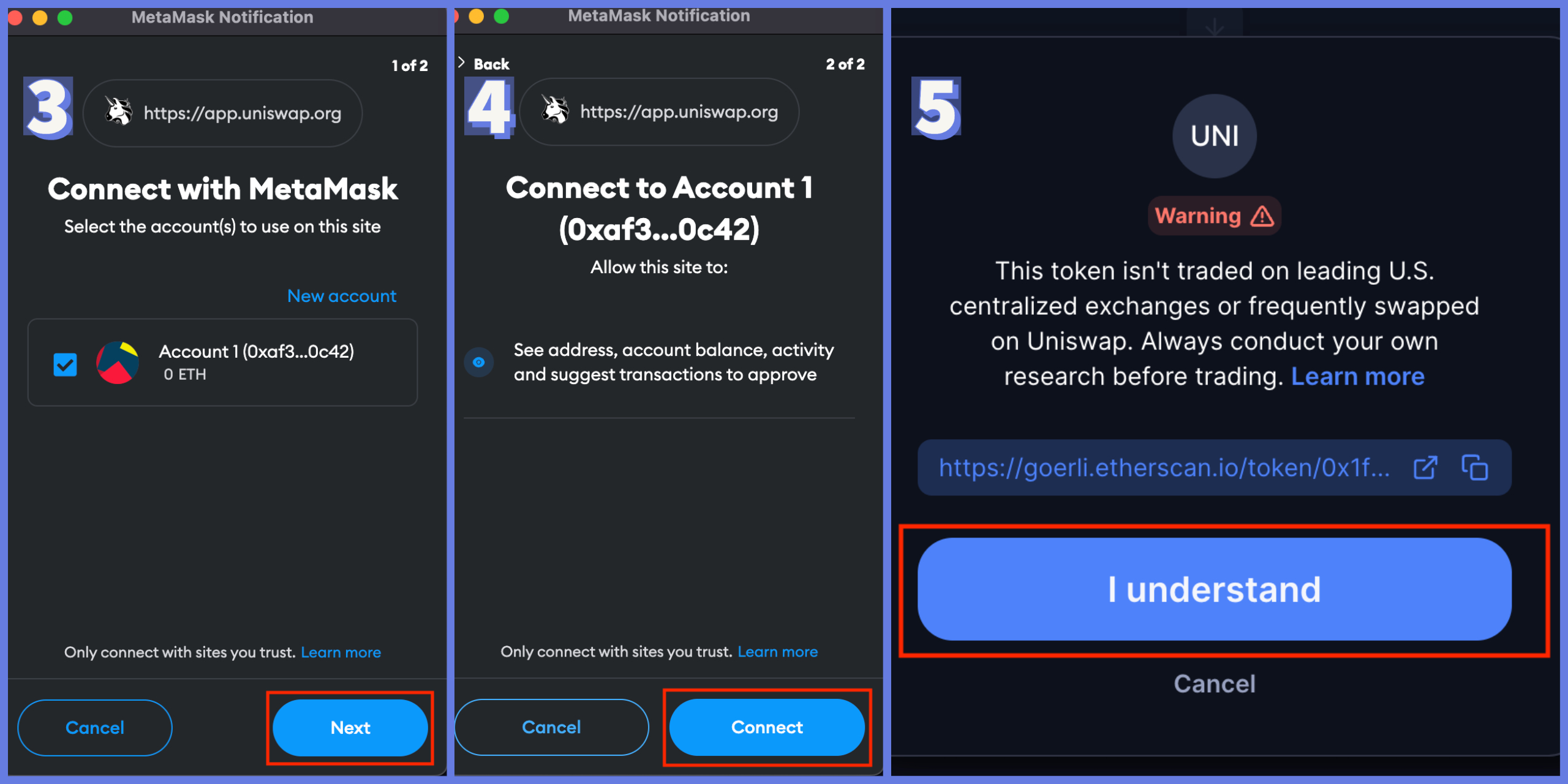
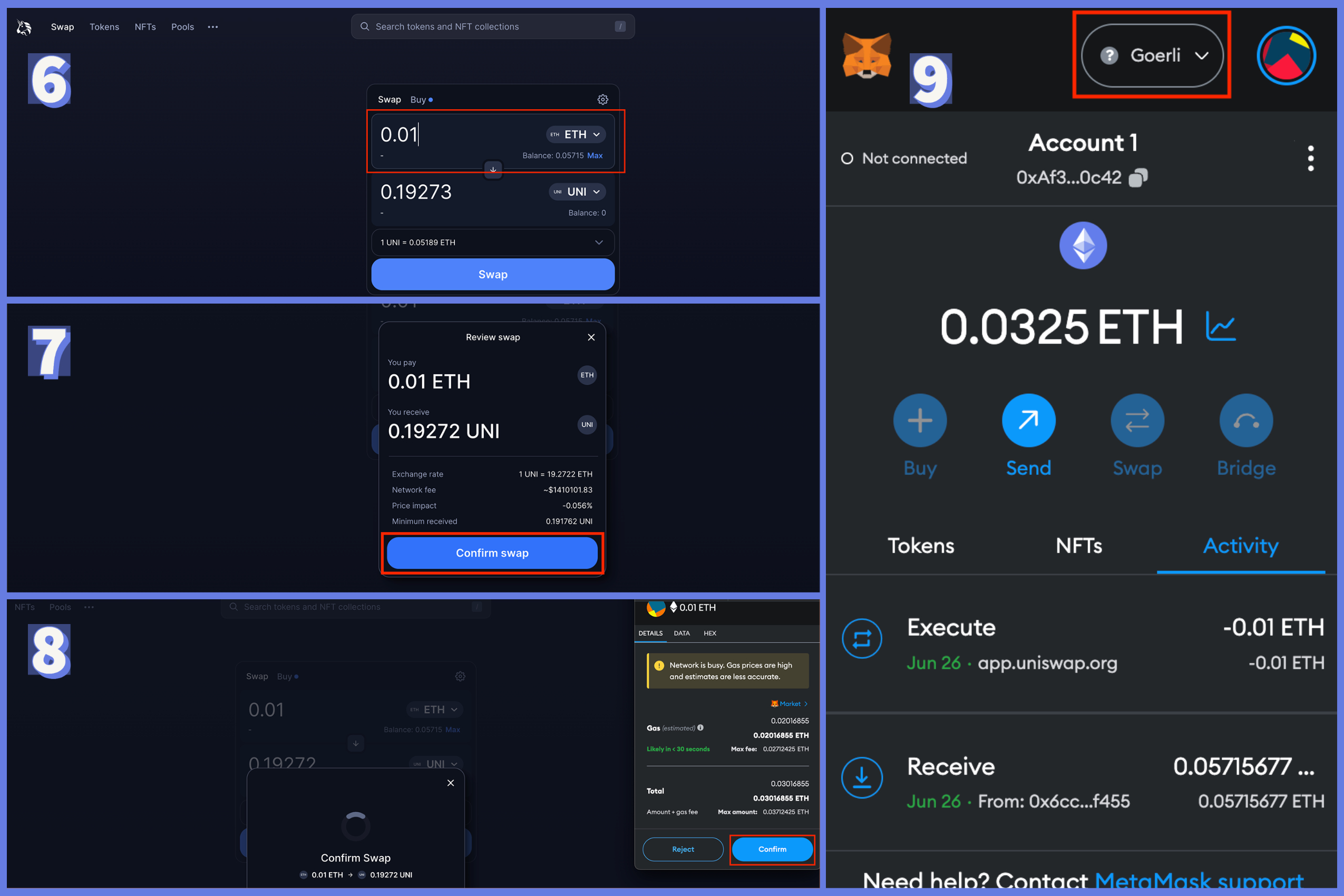
Step 7
IMPORTANT: Ensure you are connected to the Algorand testnet (we recommend using a different account from your account on mainnet to prevent replay transaction attacks).
Acquire some USDC tokens on the Algorand testnet using this link: Algorand Testnet Swap.
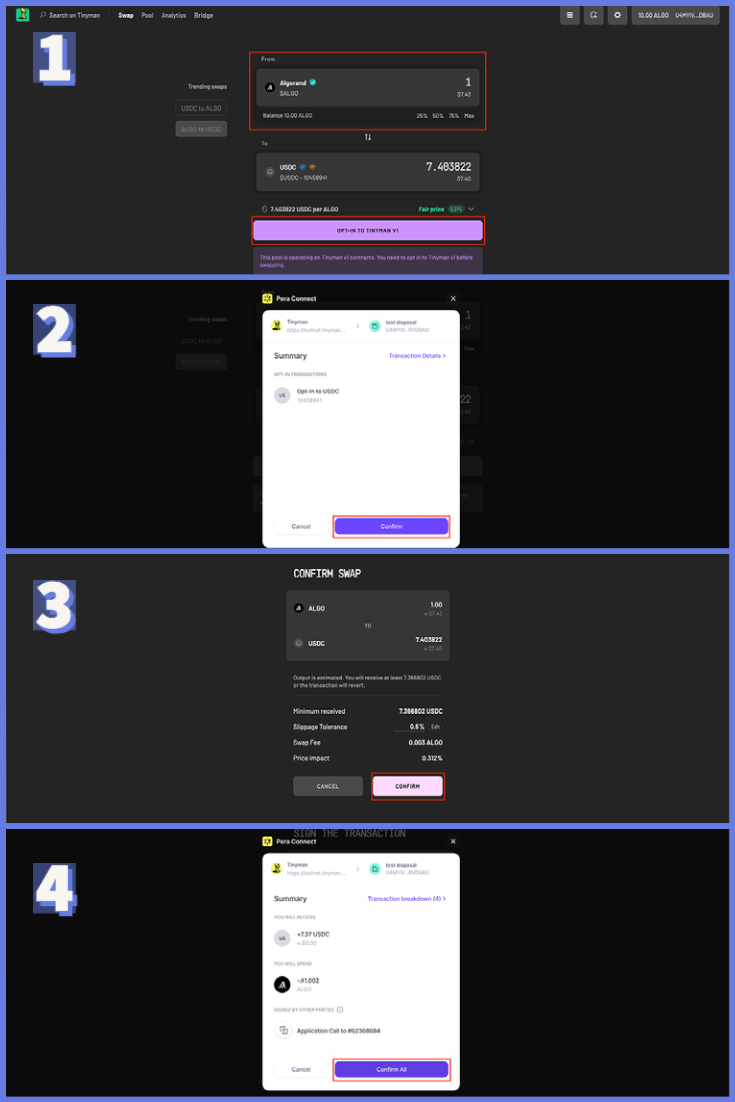
Step 8
Head to Testnet London Bridge.
a. Select the direction of the transfer with the arrow icon e.g., from Algorand to Goerli or Ethereum to Algorand.
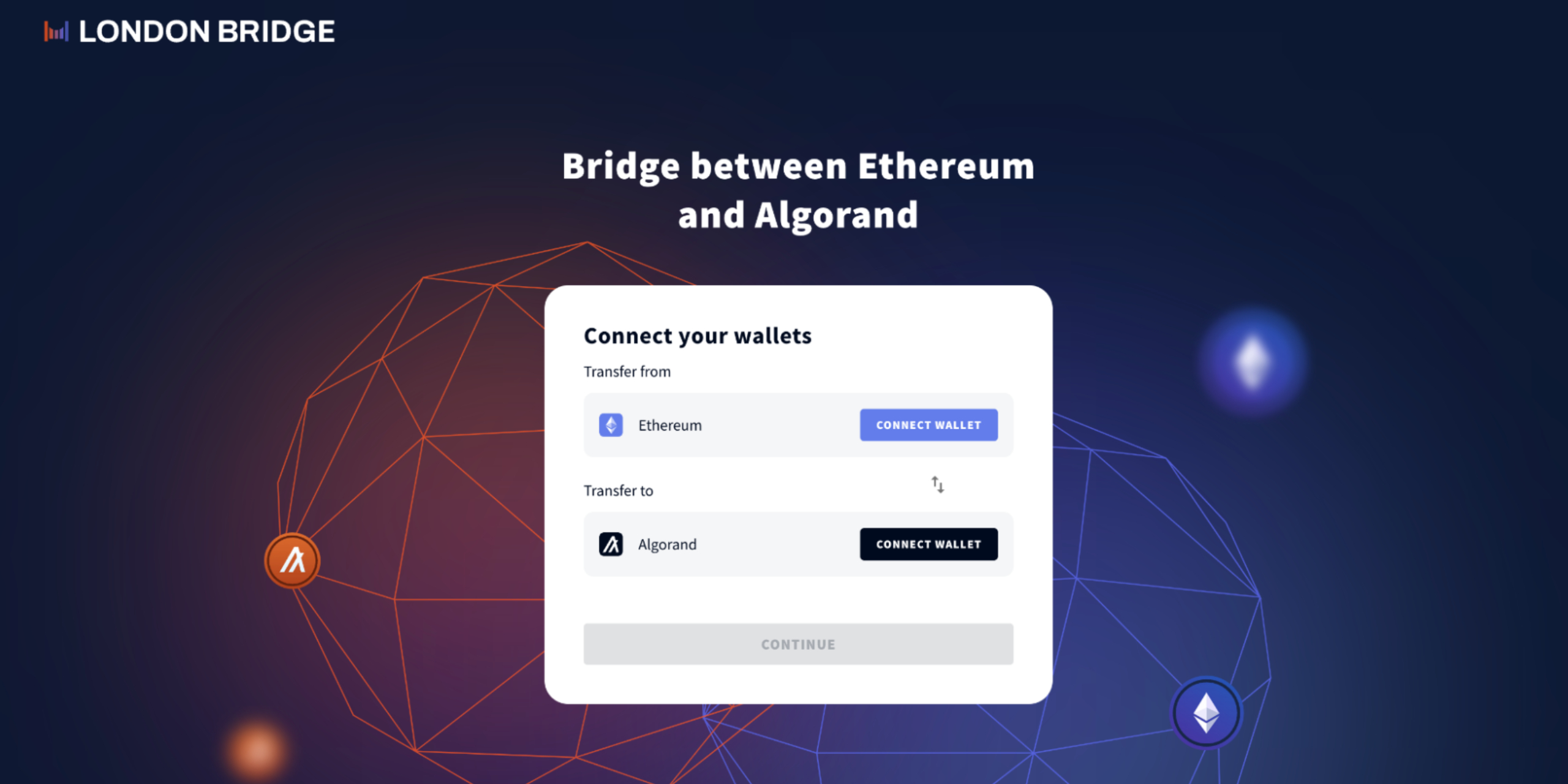
b. Connect your Metamask wallet
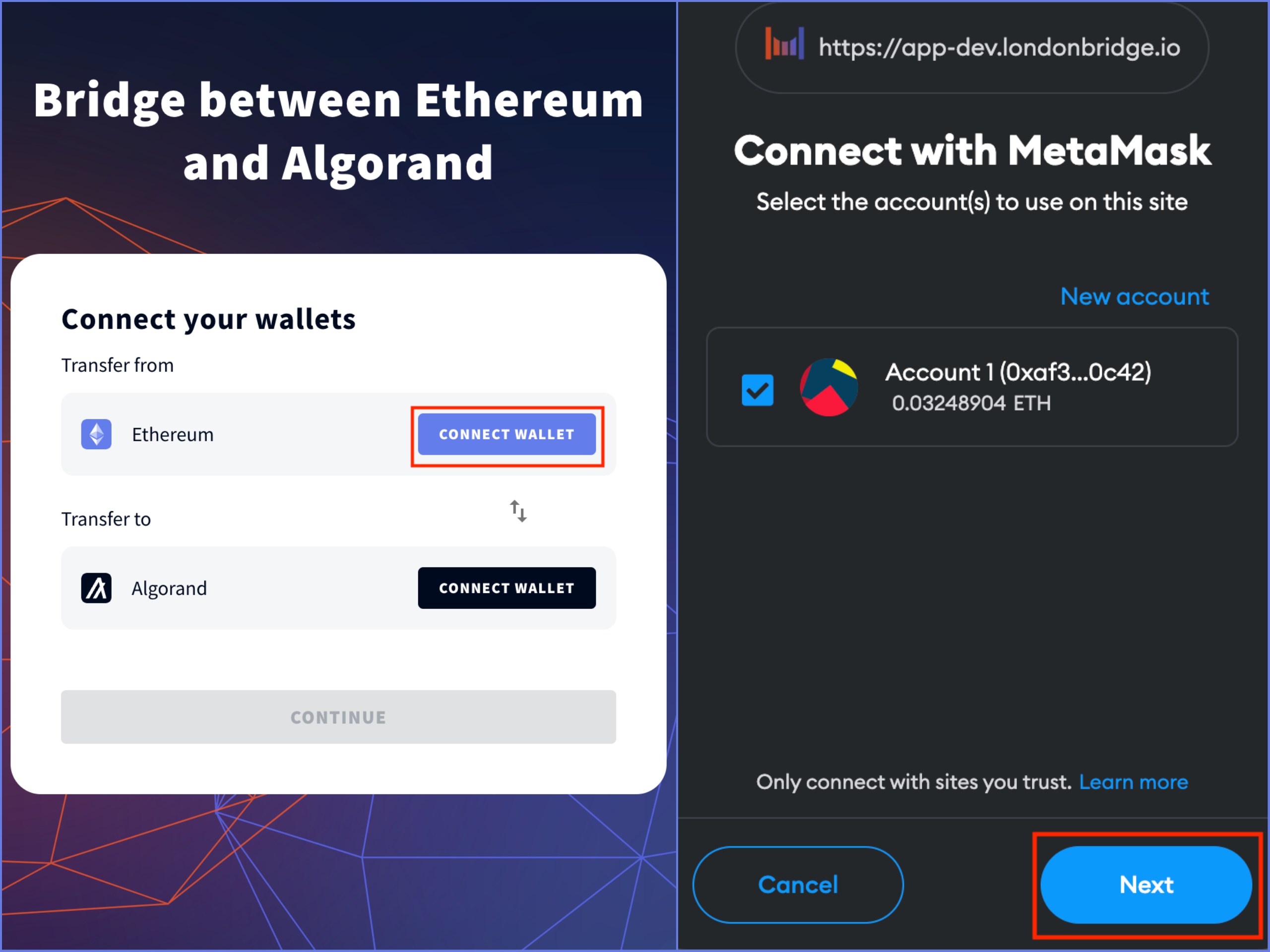
c. Connect your Algorand wallet
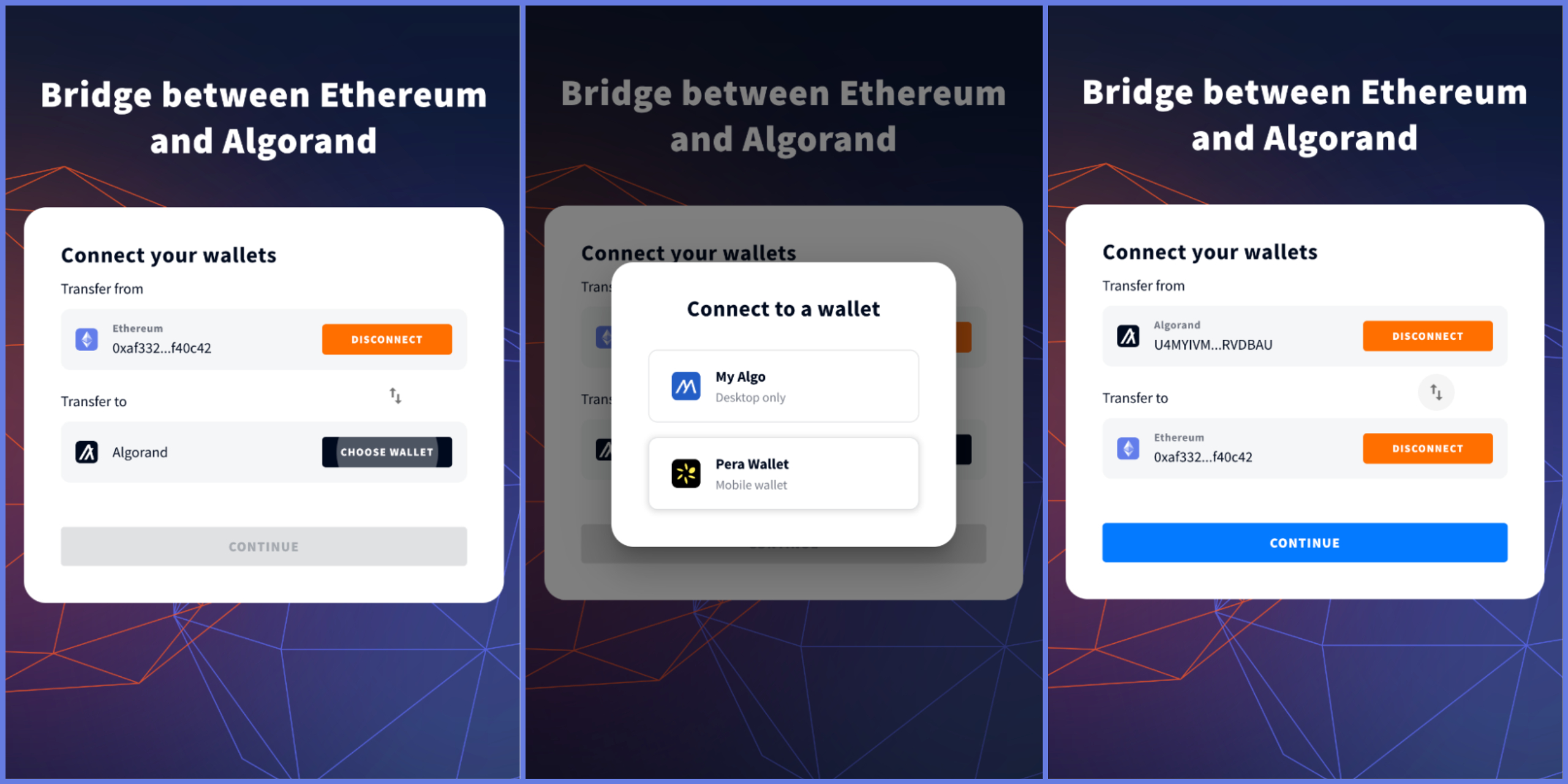
d. Select which token and enter an amount you would like to bridge and click CONTINUE
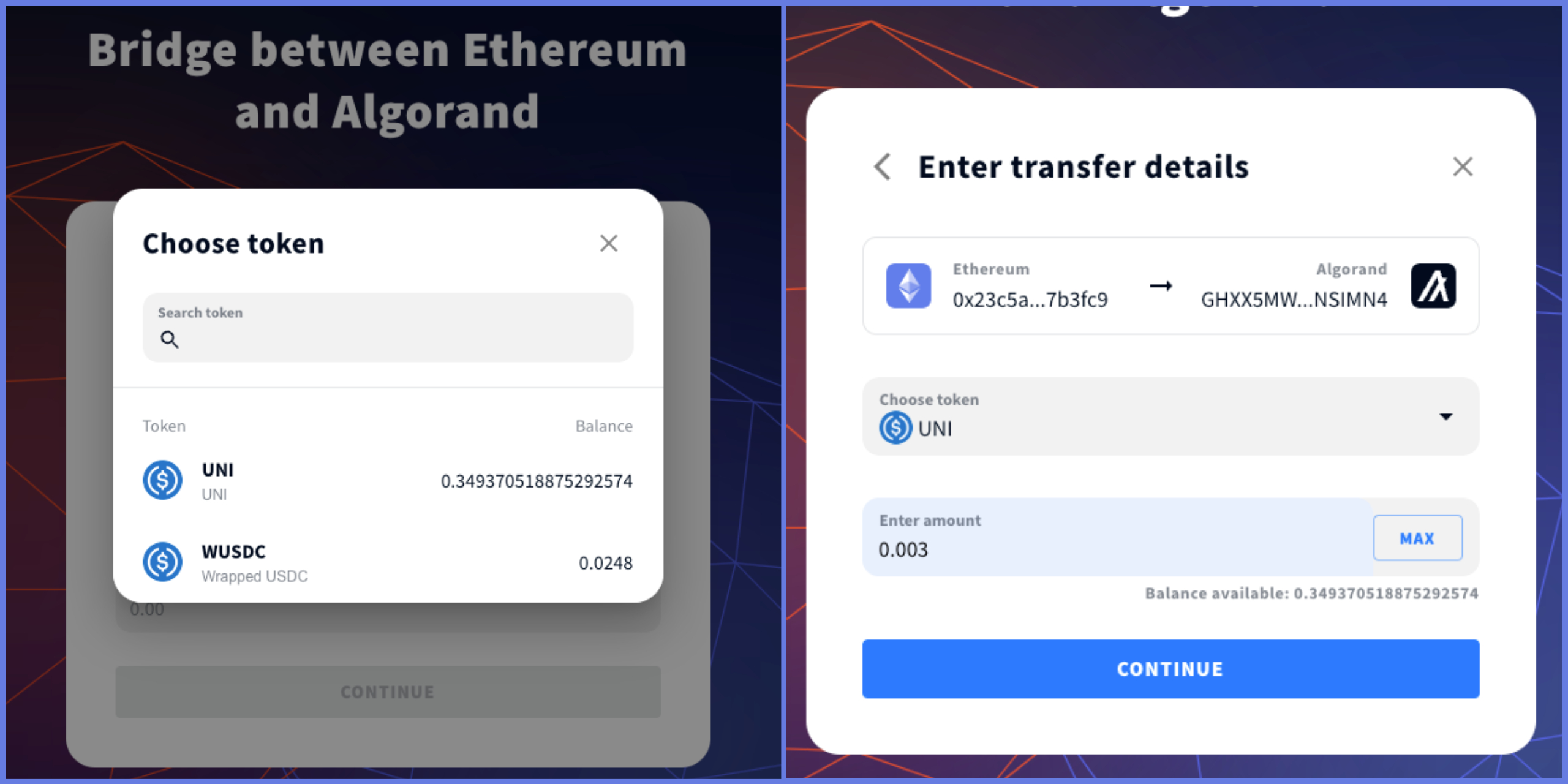
e. Visualise the confirmation of the transfer and click TRANSFER
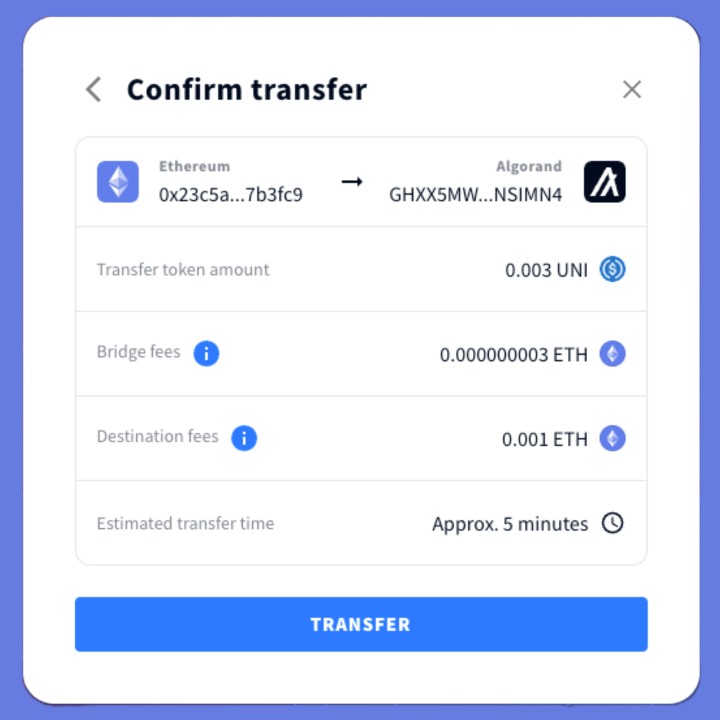
f. Sign the transaction on your wallet and wait for the transaction to be completed
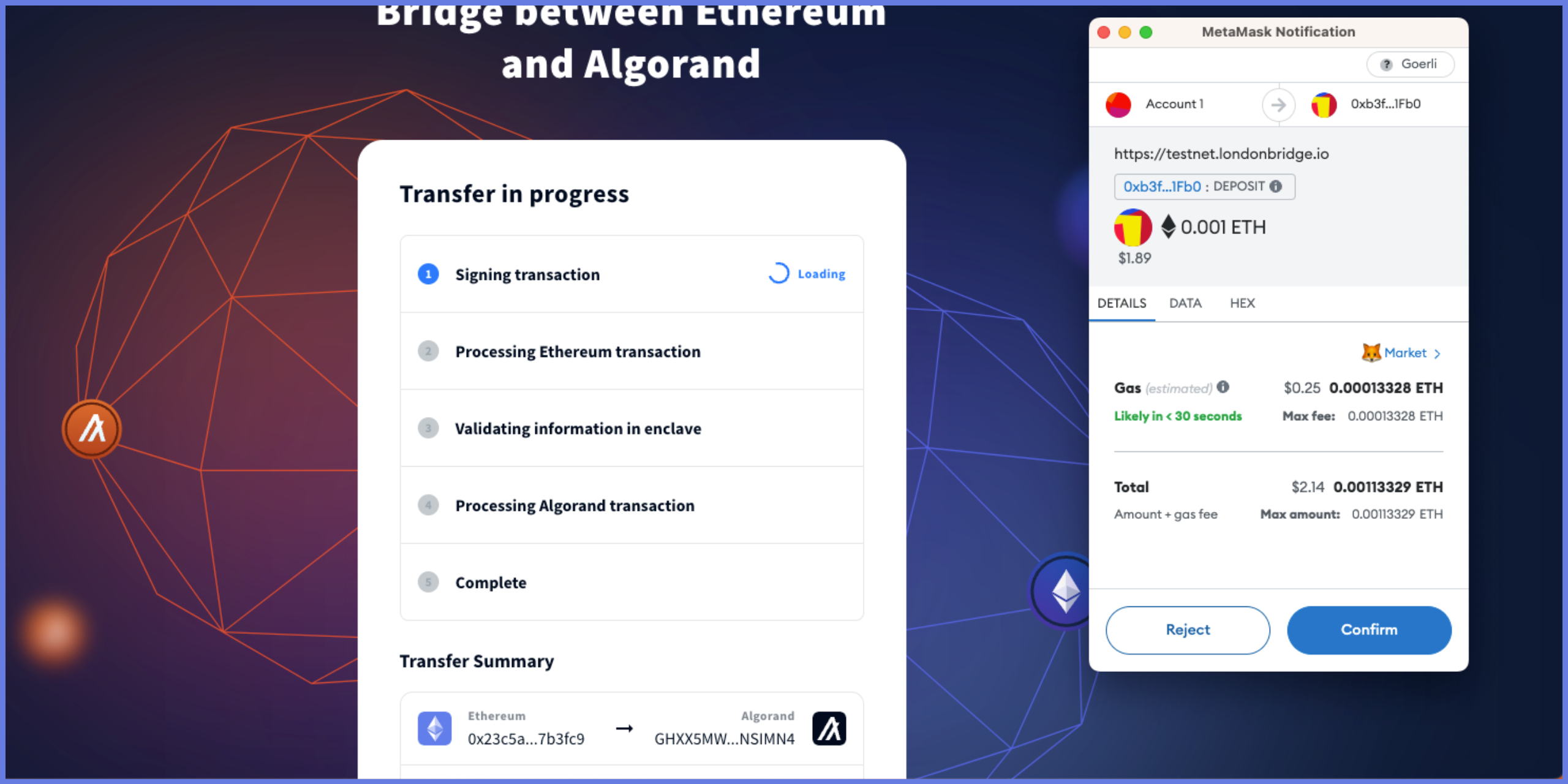
Ok, you’re ready to test! Signup to our mailing list below or follow us on Twitter to ensure you don’t miss out on any important information.